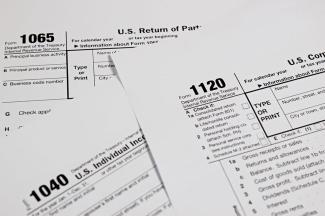As businesses continue to grow and expand, so does the complexity of their accounting processes. Traditional accounting methods that rely on paper-based ledgers and manual data entry are no longer efficient enough to handle the volume and complexity of financial data that modern businesses generate. This is where cloud-based accounting software comes in - it provides a powerful and flexible solution for managing accounting processes and data. In this blog, we will discuss the process of using cloud-based software to manage accounting processes and data.
- Choosing the Right Cloud-Based Accounting Software
The first step in using cloud-based software to manage accounting processes and data is to choose the right software. There are many different cloud-based accounting software options available, each with its own set of features and benefits. It's important to choose a software that is specifically designed for your business needs, and that can handle the volume and complexity of your financial data.
Some of the most popular cloud-based accounting software options include QuickBooks Online, Xero, and Zoho Books. These platforms offer a range of features, including invoicing, expense tracking, and financial reporting.
- Migrating Financial Data to the Cloud
Once you've chosen the right cloud-based accounting software, the next step is to migrate your financial data to the cloud. This can be a complex process, as it involves transferring data from your existing accounting system to the cloud-based platform.
To ensure a smooth migration, it's important to have a clear plan in place. This plan should include a detailed inventory of all your financial data, as well as a timeline for the migration process. It's also important to ensure that your data is properly formatted and organized before the migration process begins.
- Setting Up Your Cloud-Based Accounting Software
Once your financial data has been migrated to the cloud, the next step is to set up your cloud-based accounting software. This involves configuring the software to match your business needs, including setting up your chart of accounts, creating financial reports, and customizing your invoices and other financial documents.
Setting up your cloud-based accounting software can be a time-consuming process, but it's essential to ensure that the software is properly configured to meet your specific business needs.
- Using Cloud-Based Accounting Software to Manage Your Finances
Once your cloud-based accounting software is properly set up, you can begin using it to manage your finances. This involves a range of tasks, including invoicing clients, tracking expenses, reconciling accounts, and generating financial reports.
Cloud-based accounting software provides a range of benefits over traditional accounting methods. For example, it allows you to access your financial data from anywhere, at any time, using any device. It also provides real-time financial reporting, allowing you to make better-informed decisions about your business.
- Integrating Other Business Tools with Your Cloud-Based Accounting Software
Finally, it's important to integrate other business tools with your cloud-based accounting software. This can include tools like payment processors, inventory management software, and customer relationship management (CRM) software.
Integrating these tools with your cloud-based accounting software can provide a range of benefits, including streamlining your business processes and reducing the need for manual data entry.
In conclusion, cloud-based accounting software provides a powerful and flexible solution for managing accounting processes and data. By choosing the right software, migrating your financial data to the cloud, setting up your software, and integrating other business tools, you can streamline your accounting processes and make better-informed financial decisions for your business.